×
Welcome to the Edible Campus (M)App!
This application allows you to explore different gardens and learn about the plants in each garden, their
harvest information, and some delicious recipes. Here's how to get started:
1. Use the interactive map to select a garden by choosing a garden from the
dropdown menu.
2. When you select a garden from the dropdown menu, the map will center on the garden with a popup label, and a
"Navigate with Google Maps" button will appear.
3. Click the "Navigate with Google Maps" button to get a routing path to the selected garden using the Google
Maps app.
4. Once you've selected a garden, the plants in that garden will be displayed below the map in a horizontal
carousel.
5. Drag the carousel (plant image) horizontally to view more plants in the selected garden.
6. To learn more about a specific plant, read the provided harvest information and try out the suggested
recipes.
7. To explore a different garden, simply choose another garden
from the dropdown menu, and the plants for the new garden will be displayed.
8. Share your thoughts, feedback, or questions about the gardens and plants by leaving a comment in the comment
area.
We hope you enjoy using the Edible Campus (M)App and discover new plants and recipes to try in your own
garden. Don't forget to share your experiences with others in the comment section. Happy gardening!
Remember, you can always access these help instructions by clicking on the 'Edible Garden UNC' logo in the
top-right corner of the page.
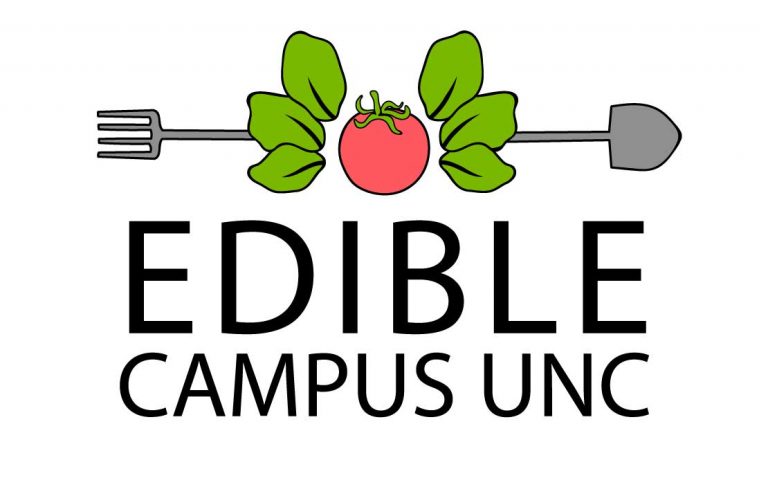 Main Garden
Lenoir Garden
Graham Garden
Stacy Garden
Davis Garden
Rams Head Plaza Garden
SASB Plaza Garden
Hardin Garden
Fetzer Garden
Main Garden
Lenoir Garden
Graham Garden
Stacy Garden
Davis Garden
Rams Head Plaza Garden
SASB Plaza Garden
Hardin Garden
Fetzer Garden
Recent Comments: